In the Results section of your child’s MyPortal area you’ll see a list of the tasks your child has completed, along with their scores.
Clicking on one of the items in the list will give you more details including how many questions they got right and how many times they have tried this homework.
Checking Primary pupils’ progress
Primary MyMaths pupils will be able to click on the Practice section of the Resources tab. They can then click on To Do to try out additional tasks that haven’t been set by their teacher.

Similarly, in the Boosters section of the Resources tab, you can see how many of the available worksheets your child has completed, and how they scored. Like the Progress tab you can click here to see a list of the completed or still-to-do worksheet activities
Checking Secondary students’ progress
Secondary MyMaths students will be able to visit the My Progress area to check how many tasks they’ve completed at each level. They can then click on the grey star to view a list of additional tasks they can complete that haven’t been set by their teacher.
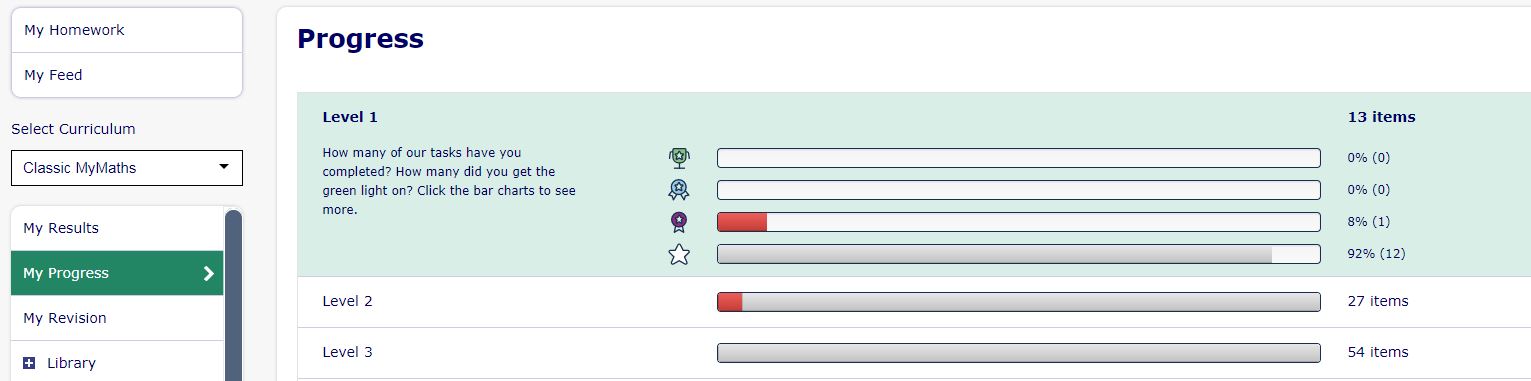
Similarly, Secondary students can also complete revision activities and Booster Packs in the My Revision area.

