You can use the Set activities button to describe other work that you want students to complete, for example written work or revision.
First log in to the Teacher Dashboard and go to the Allocation tab.

Select the class or classes to which you would like to assign an activity and click Set activity.
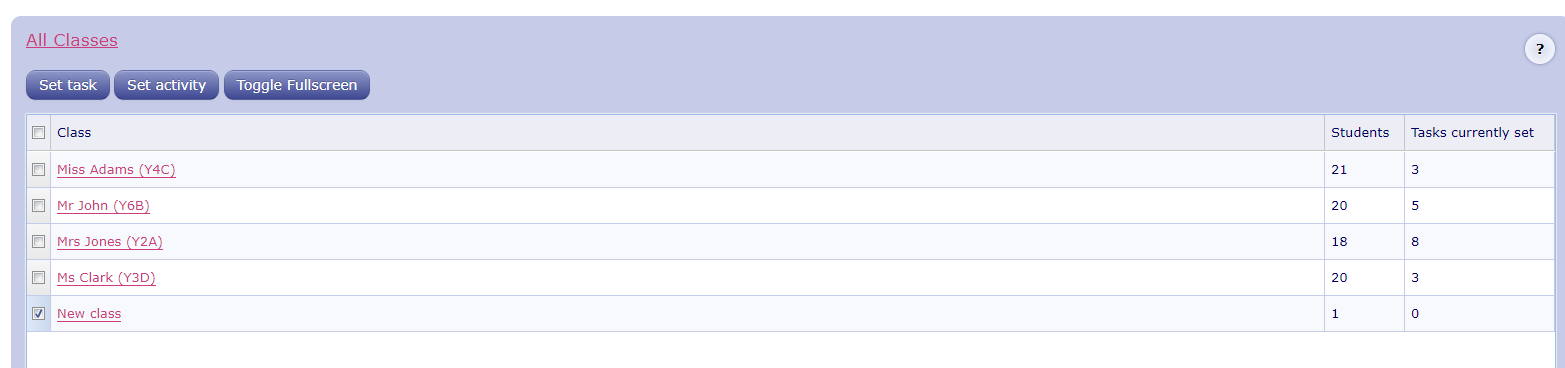
Use the window that appears to type up the details of the activity. If you include a web link, this will appear as a hyperlink. Select the time period in which your students must complete the activity and click Set to set it for your students. Primary pupils will see this in the Homework tab, and Secondary students will see this activity in the My Feed section of their portal.
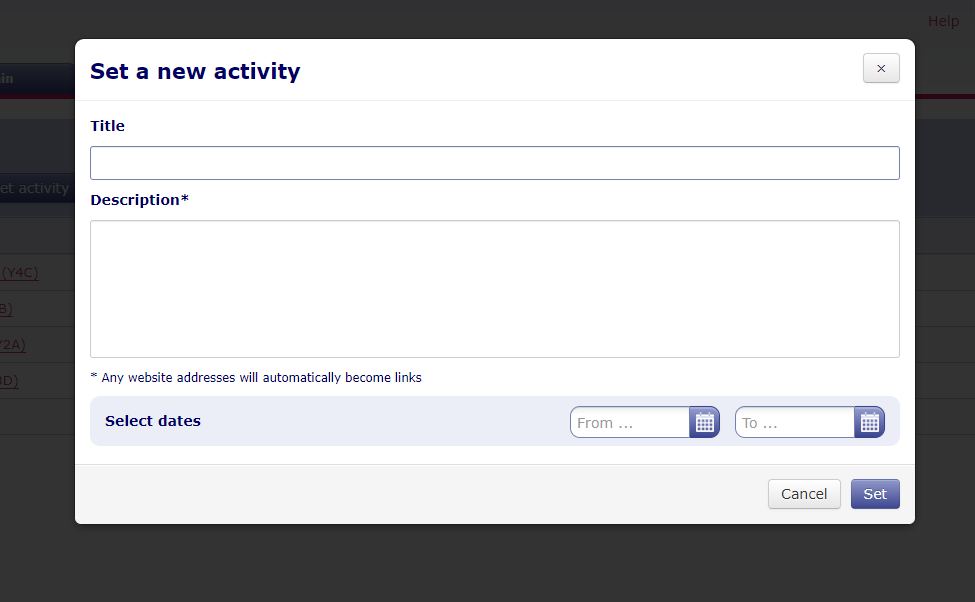
Watch our video walkthrough for a step-by-step guide.
Please note that the Teacher Dashboard was previously called the Assessment Manager, and that some of our video support still uses the term Assessment Manager. Thank you for bearing with us as we work to update our support materials.

