Online Homework tasks may be set by your child’s teacher to help consolidate skills and assess what your child has learnt in school.
Primary MyMaths users can start a homework by clicking on a homework activity. A pop up like the one below will appear. Click the Start homework button.
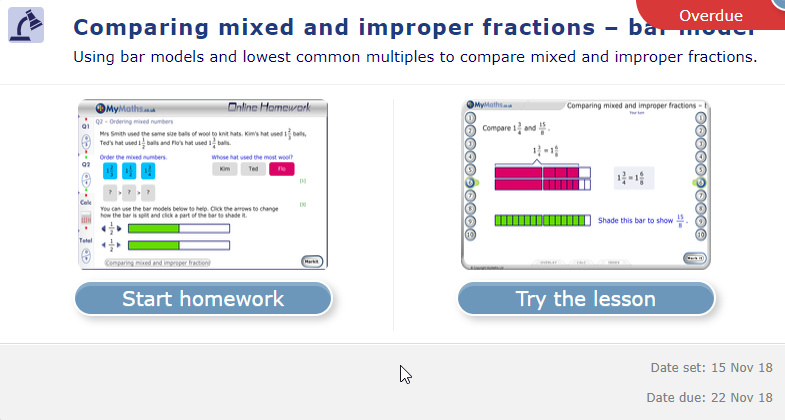
Secondary MyMaths users can start a homework by clicking on the Online Homework button. This will open up the task straight away.
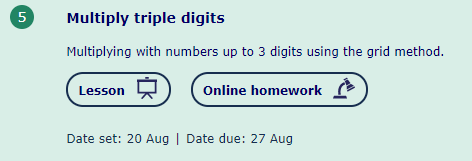
Homework activities have two pages of questions.
Q1 will usually contain straightforward questions to ease a child into the topic and build their confidence.
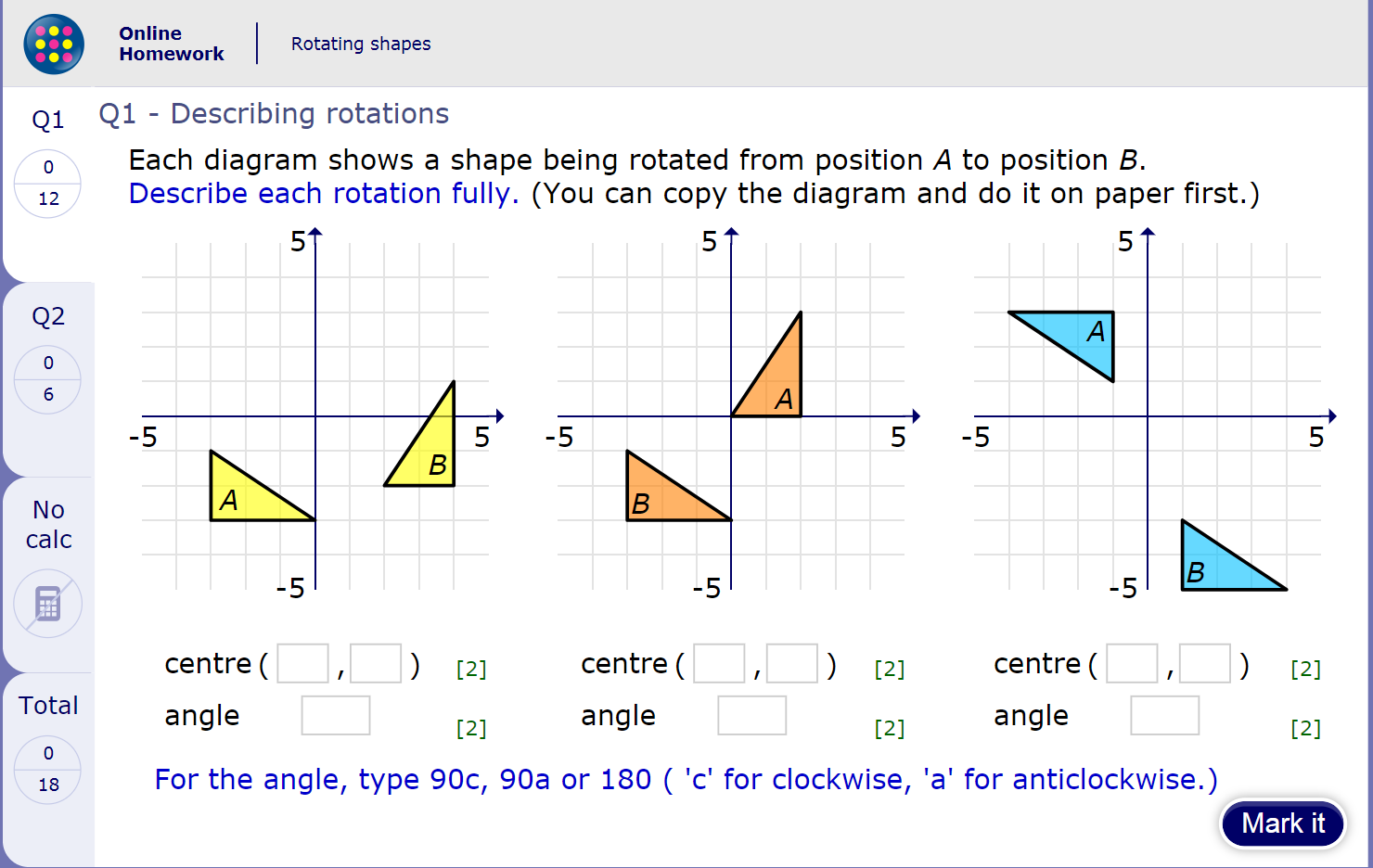
Q2 contains slightly more complex questions to encourage your child’s progression. They may find it helpful to have paper to hand for working out their answers.
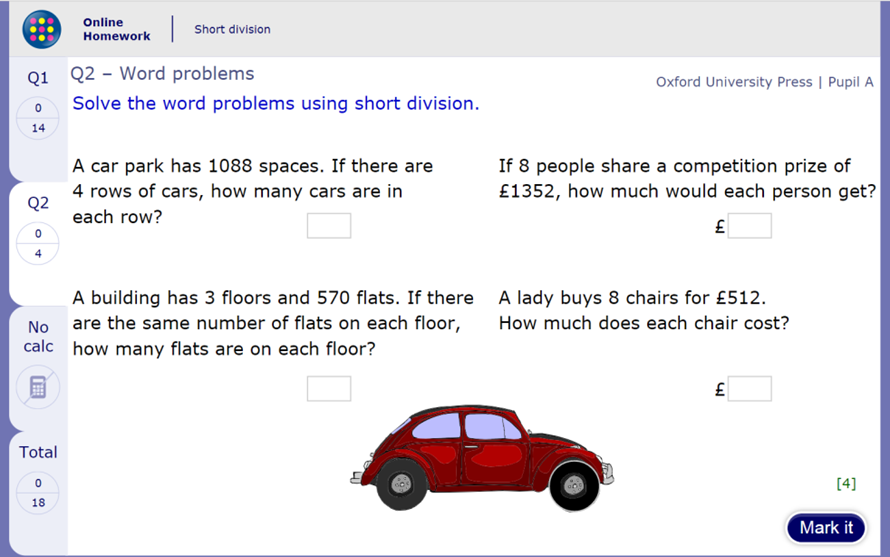
On each page, once your child has completely finished entering their answers, they should click the Mark it button.

This will mark and save their answers for each page.
Once the Mark it button is clicked, correct answers will receive a green tick and, where appropriate, incorrect answers will have the correct answer displayed underneath.
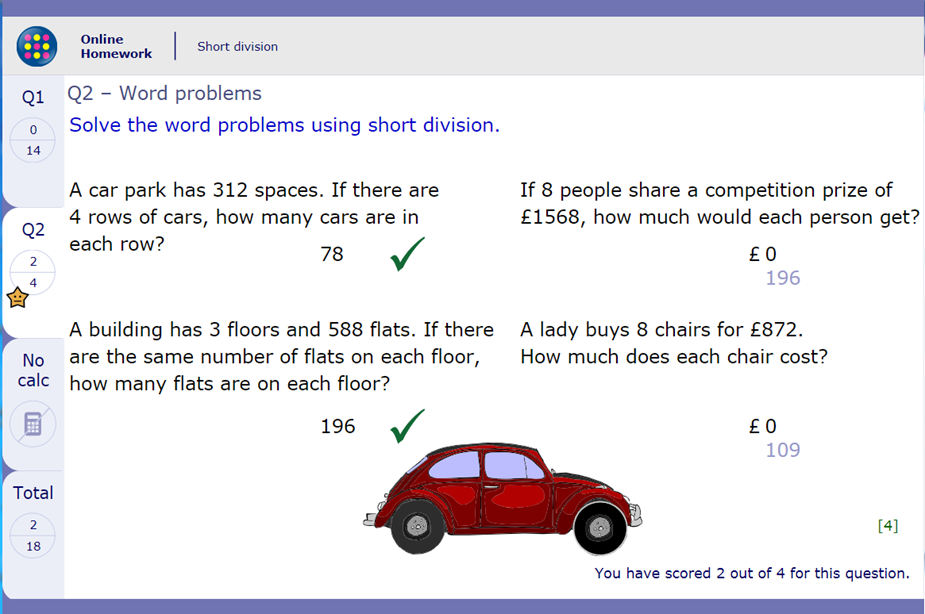
Once they have clicked ‘Mark it’ on both pages of the homework activity, their homework will be marked and saved.
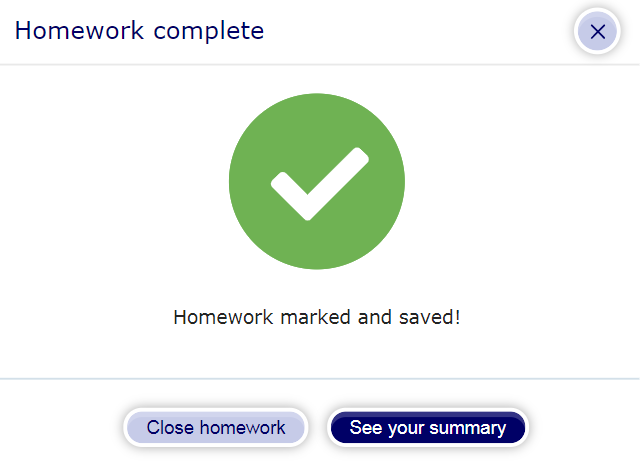
Their teacher will be able to see their results right away.
Your child can go to the Summary tab to see how they scored. Their most recent attempt is displayed under ‘This score’.
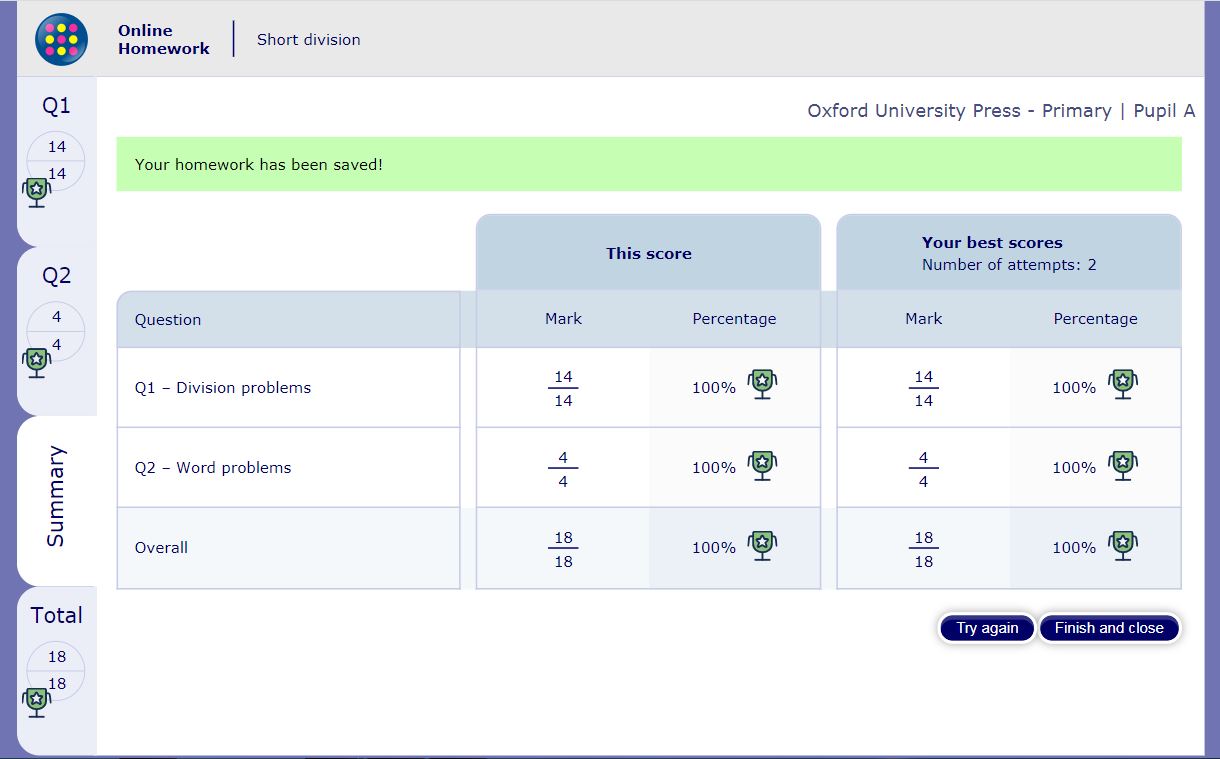
In case they attempt the homework more than once, their highest overall score is shown as ‘Your best scores’.

