My Portal is your personal area on MyMaths. Here you can complete homework, view your results and see feedback from your teacher.
You can see all the homework your teacher has set you in the My Homework area.
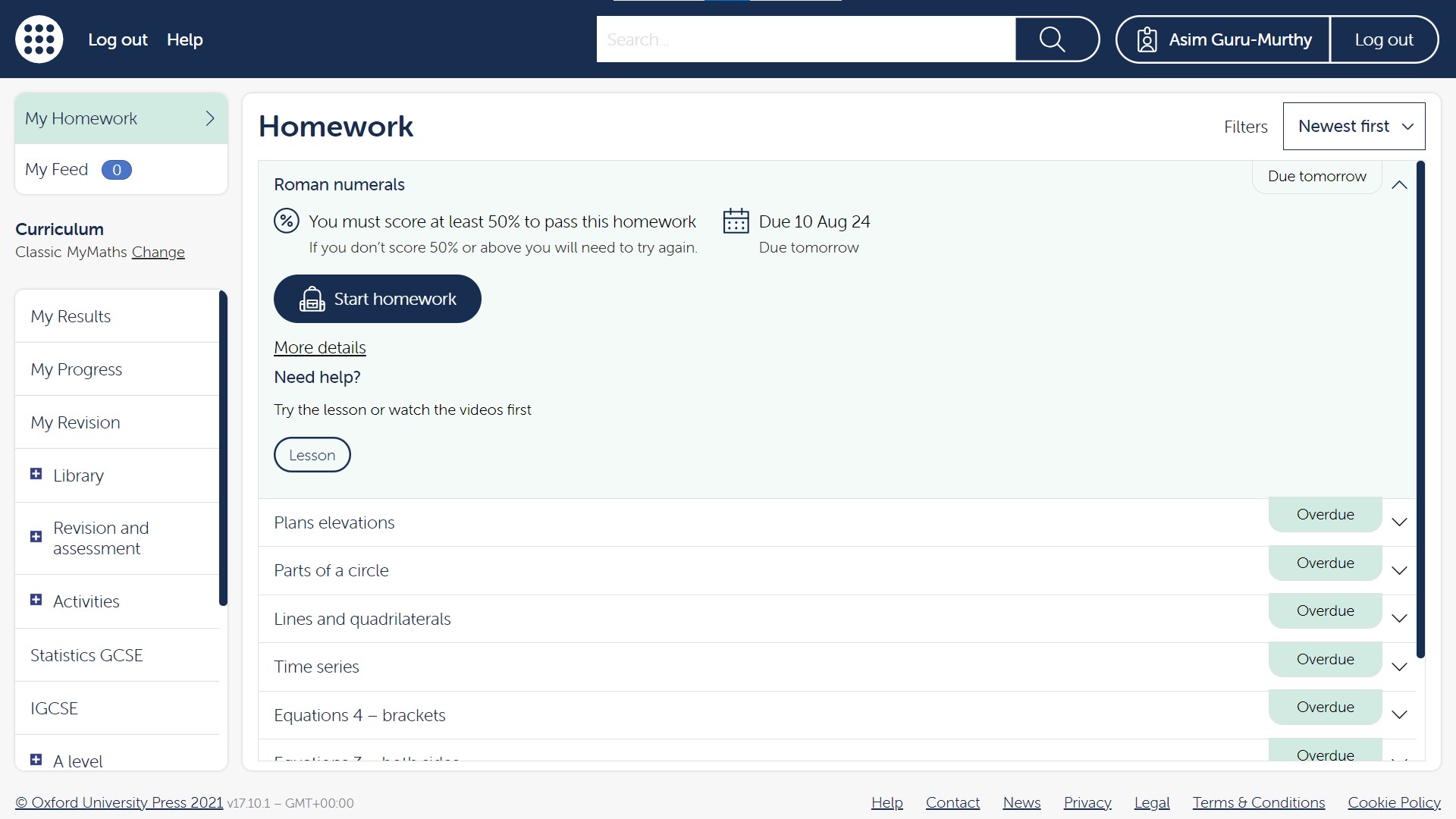
Clicking on My Feed gives you notifications about all the activities on your account, including recent achievements, new work that has been set, and any messages and feedback from your teacher. Remember to check this area regularly!

To see your results, click on My Results.
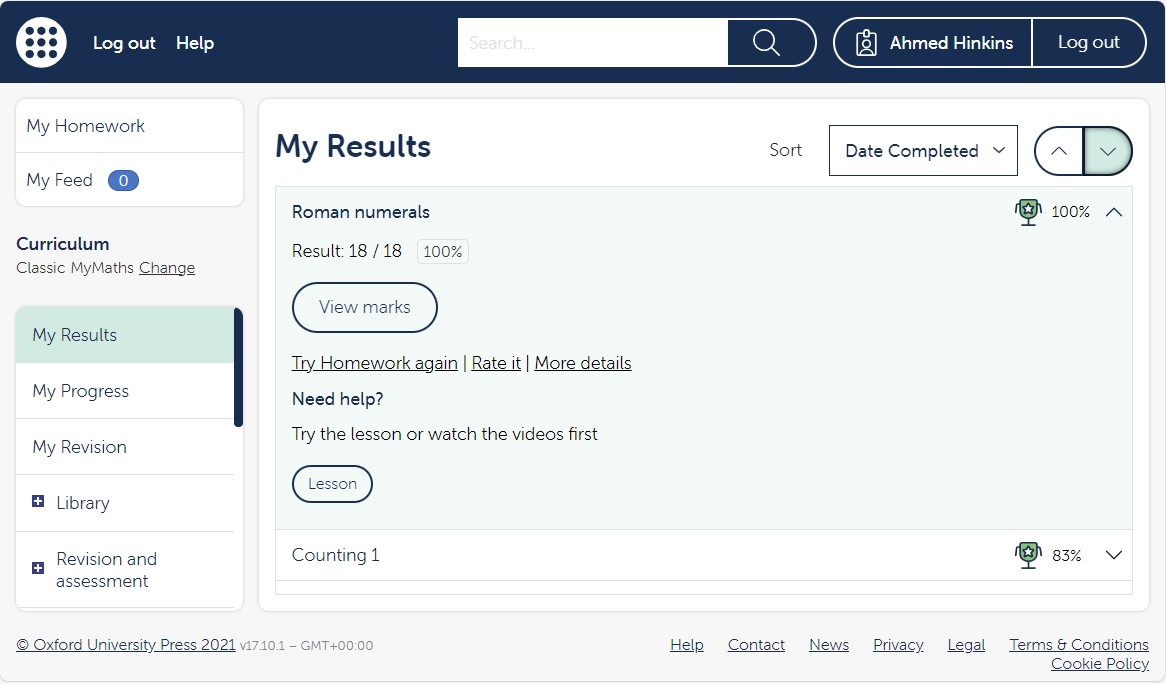
If you want to complete extra work that has not been set, it is still best to log in to My Portal so that your results are saved for you and your teacher. You can view lessons and attempt homework before logging in to My Portal from the MyMaths Library, but any results will not be saved.
Click here to find out more about the Primary Portal.

