When you first log in to My Portal, you will see a list of all the homework that your teacher has set you.
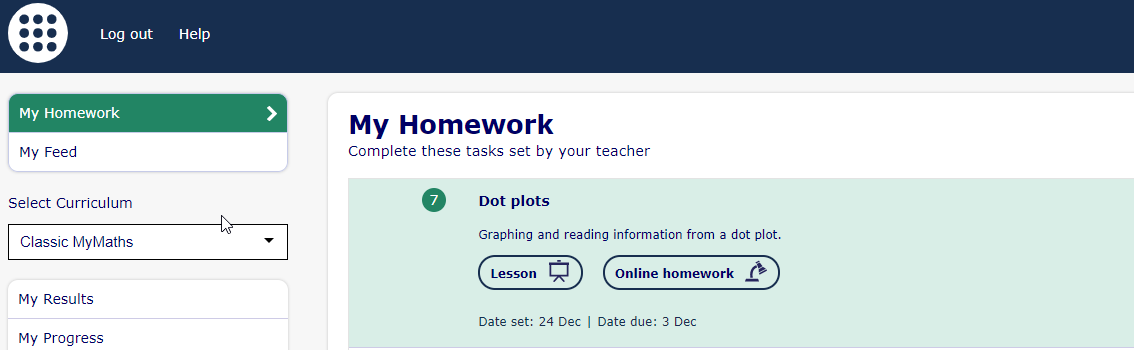
If you click on one of the tasks, you will be given the option to open the lesson or go straight to the homework.
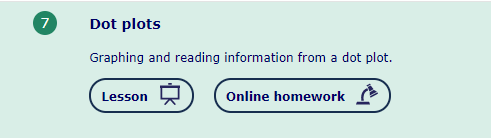
If you would like to go through the topic again before attempting the homework, open the lesson.
Once you feel confident, open the homework.
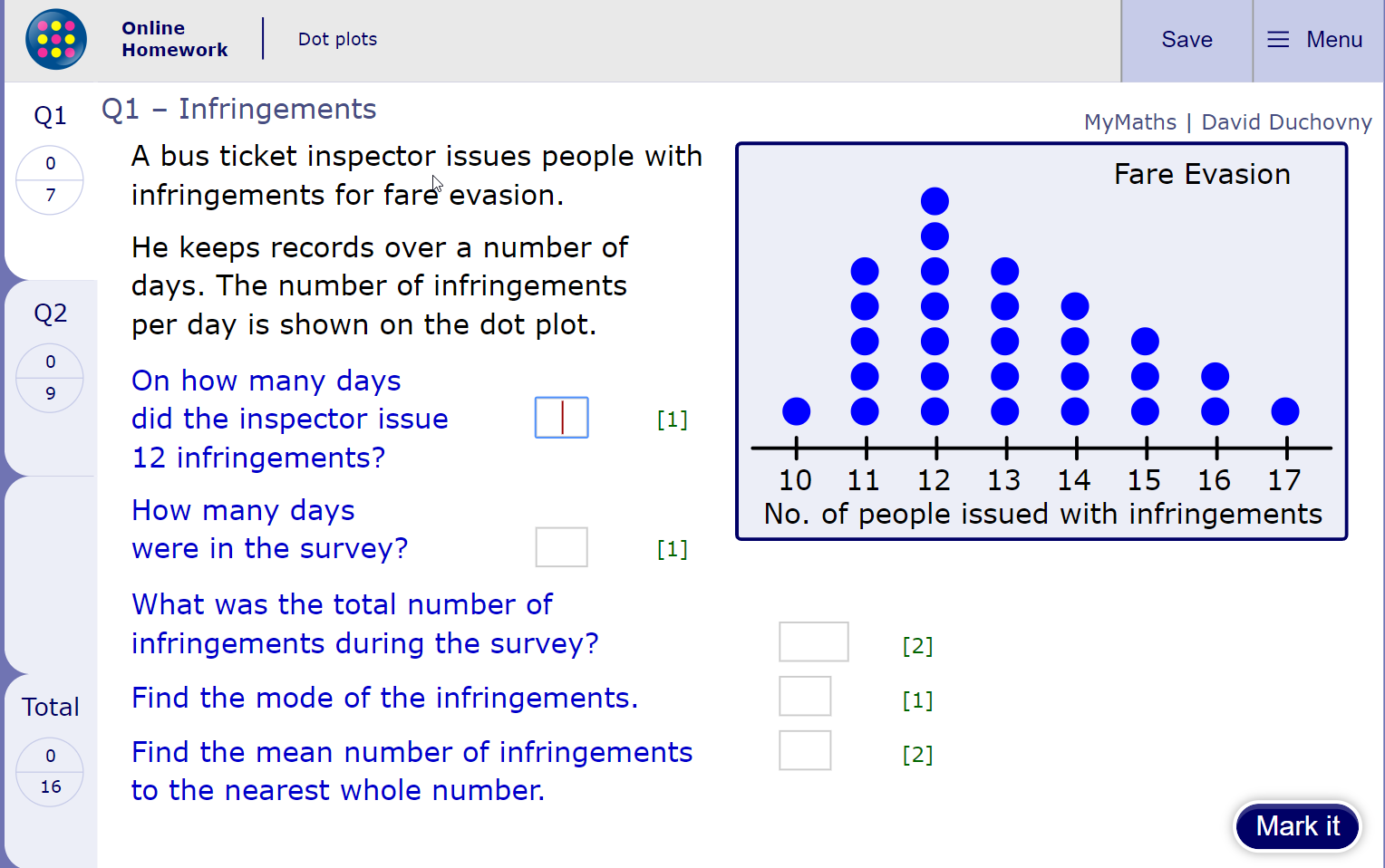
Each homework has two question pages. You can move between the pages using the menu on the left.
Once you have answered all the questions on a page, click on Mark it. MyMaths will mark your work instantly and give you a result.
When you have finished the last page of questions and clicked Mark it, a window will appear.
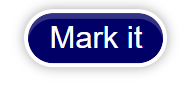
You an either Close homework to go back to your My Portal homepage. Or click on See your summary to view your scores.
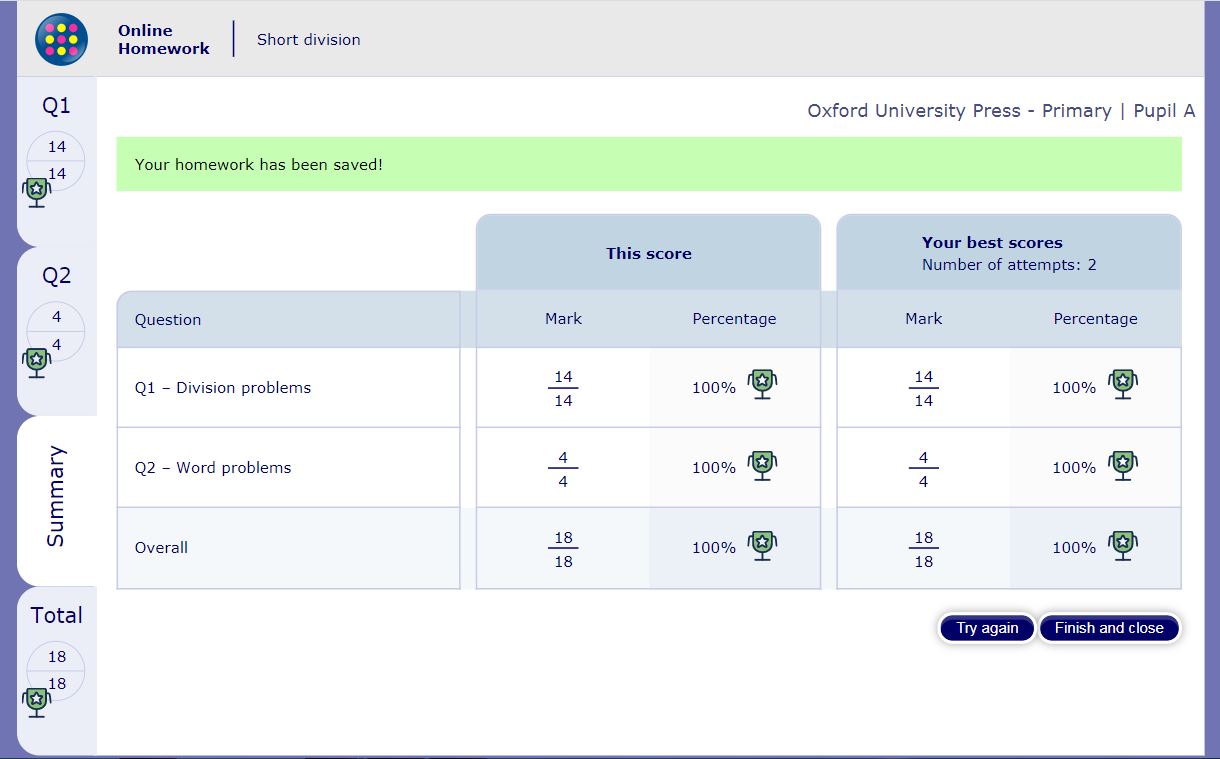
If you choose to See your summary you can view a summary of all your scores. You can also click the Try again button if you’d like another go at the task. You can attempt each homework as many times as you like and only your best score for each page of questions will be recorded.

