When you log in to My Portal, click on My Results in the left hand menu.
Here you will see a list of your results. You can sort your results using the filter in the top right of the screen.
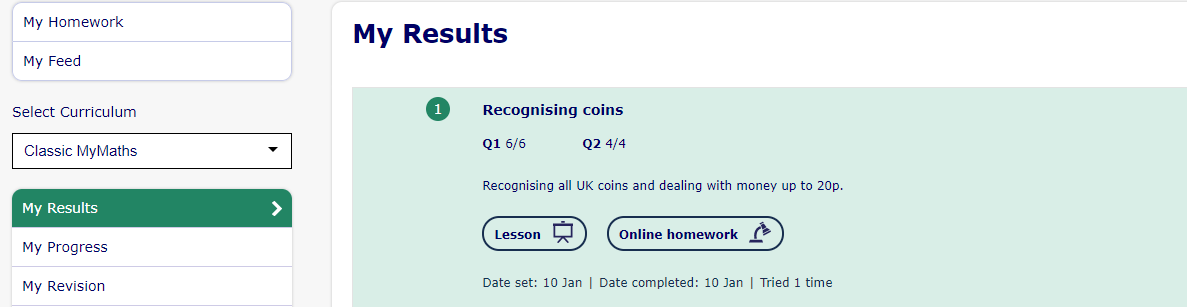
The trophy and rosette icons indicate how well you did. Click on a topic to see a breakdown of your marks for each task.
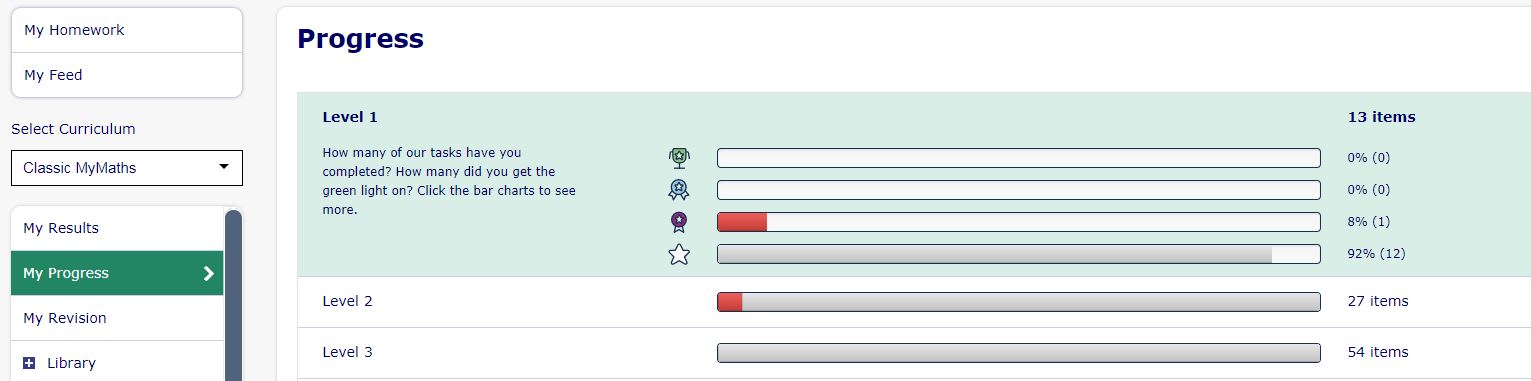
You have the option to revisit the lesson or try the homework again if you wish.
Click on Rate this to let your teacher know how you found the homework.

