Yes. Log in to MyMaths using your school username and password.
Use your own username and password to log in to My Portal.
You can try tasks on your own in the Practice tab.
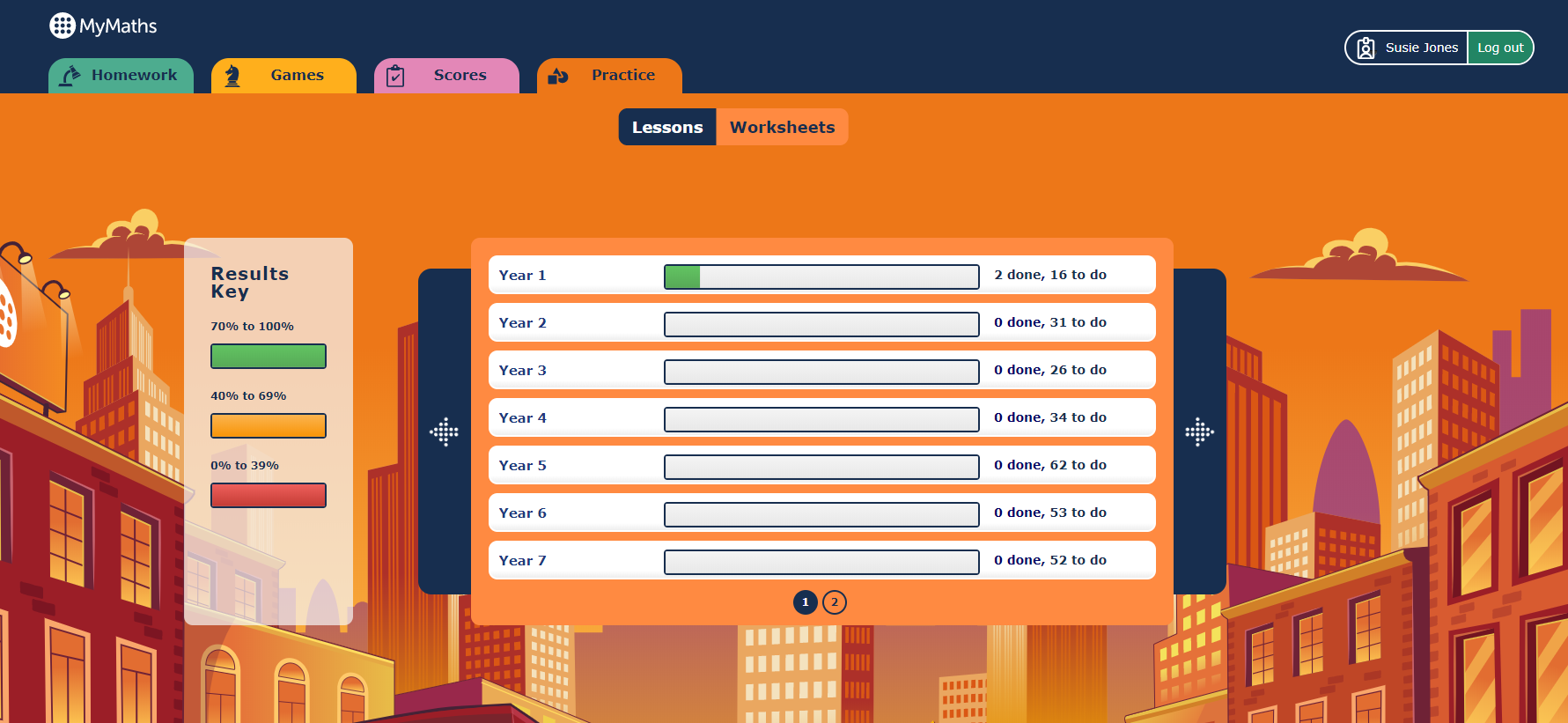
You can see how many tasks you have left to do on the right hand side of the progress bar.

Click on the ‘…to do’ link to see the list of activities you have not completed. You can then proceed to complete the homework and your teacher will be able to see your scores.
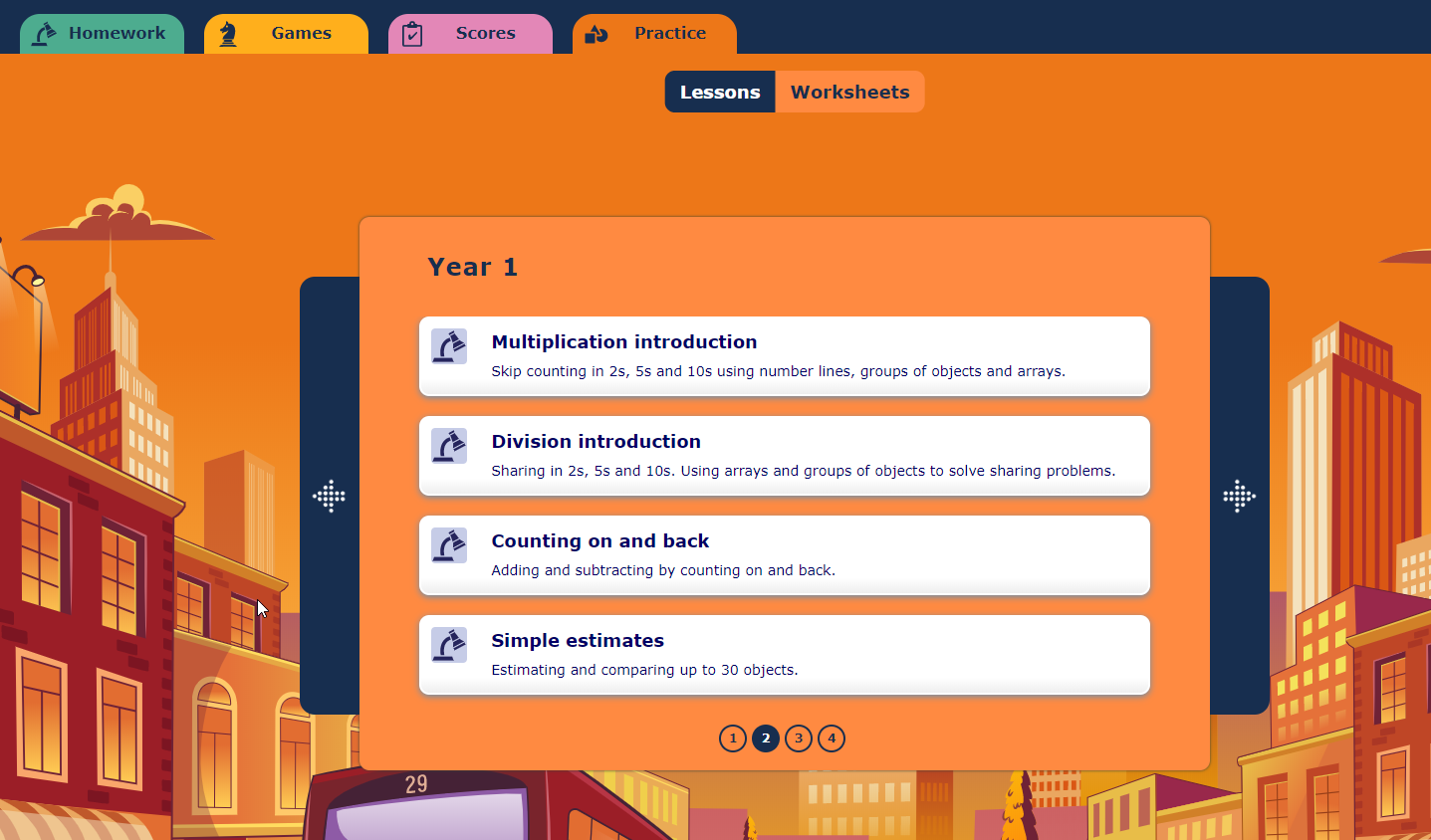
You can also use the Library to try out tasks on your own. However, your scores for these tasks will not be saved on MyMaths unless you enter your username and password when you open the task.

