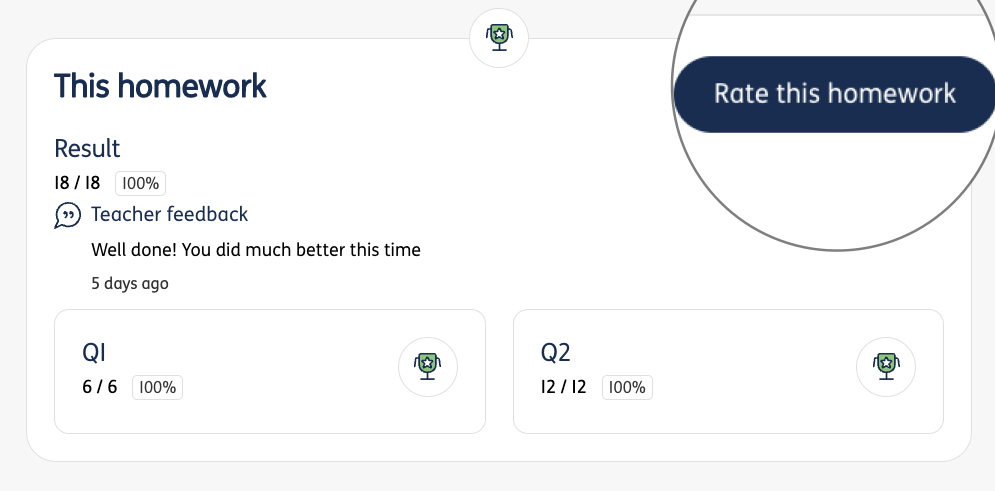Log in to MyMaths using your school username and password.
Use your own username and password to log in My Portal.
Select the Scores tab.
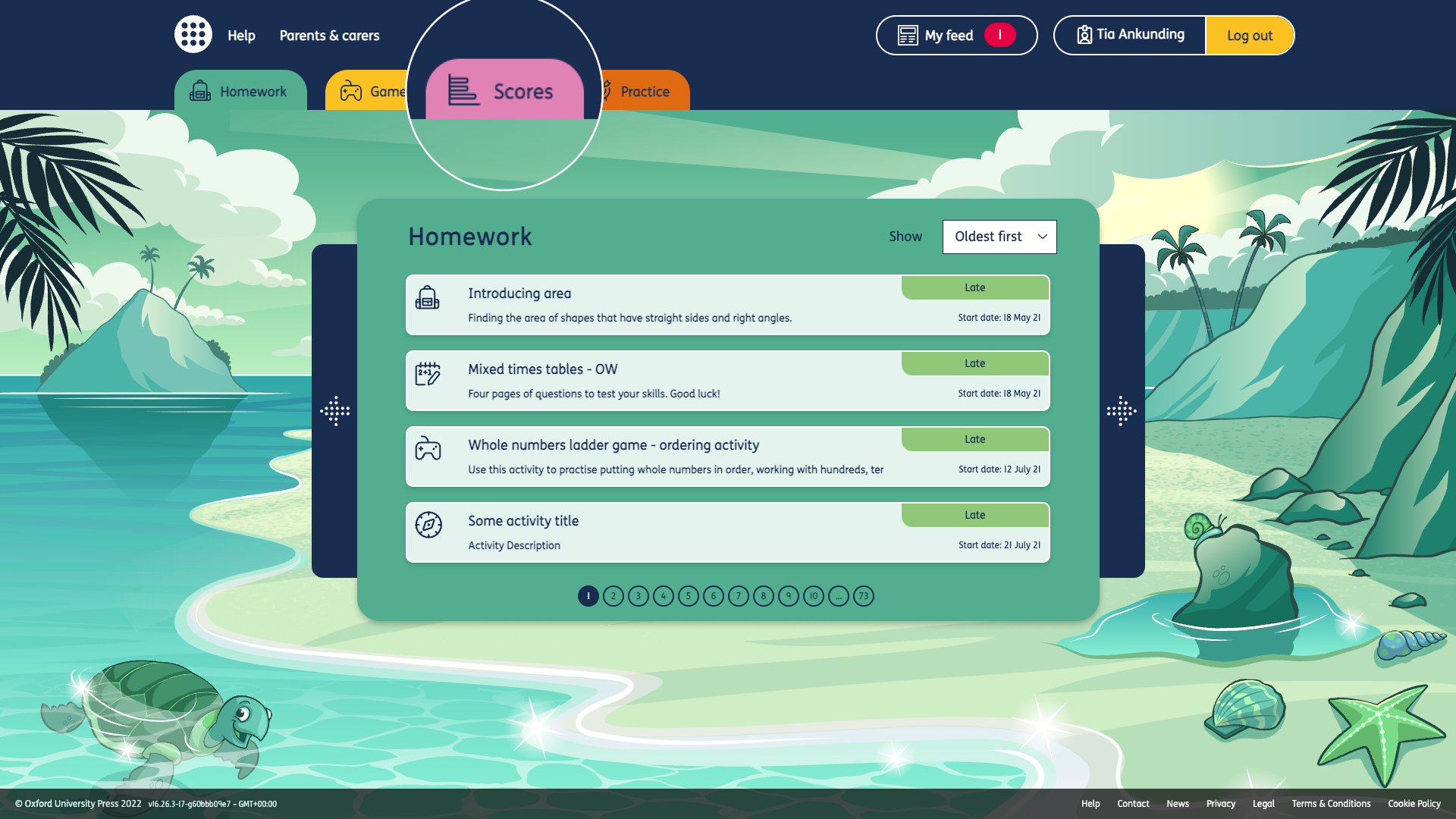
Select a task
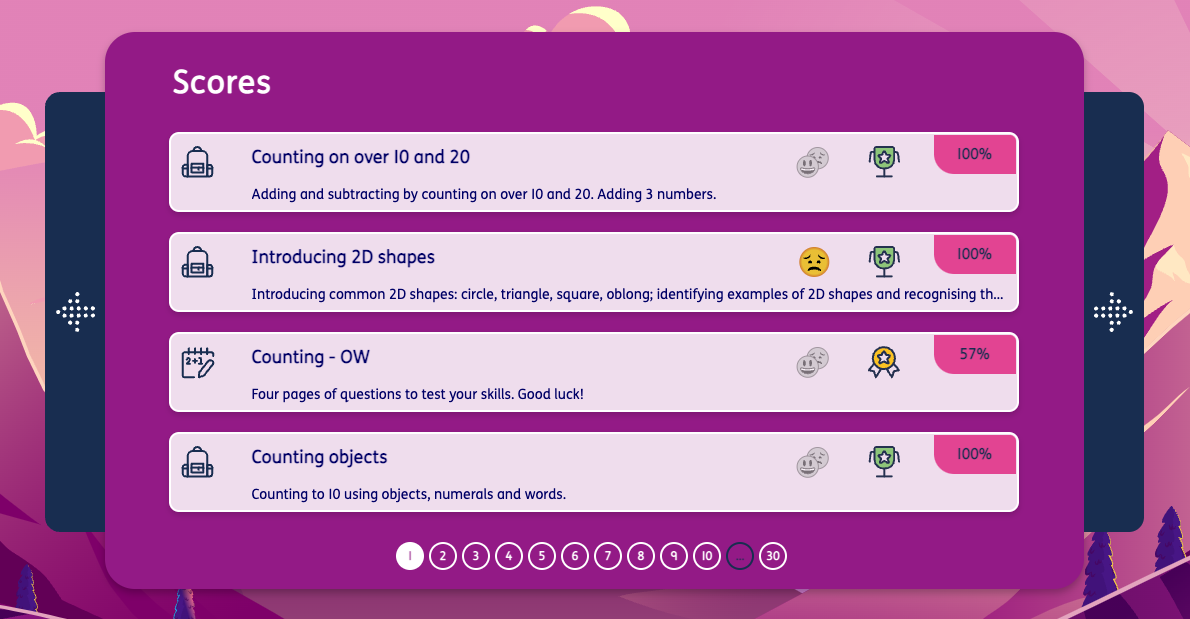
Here you can see how many questions in your homework that were correct.
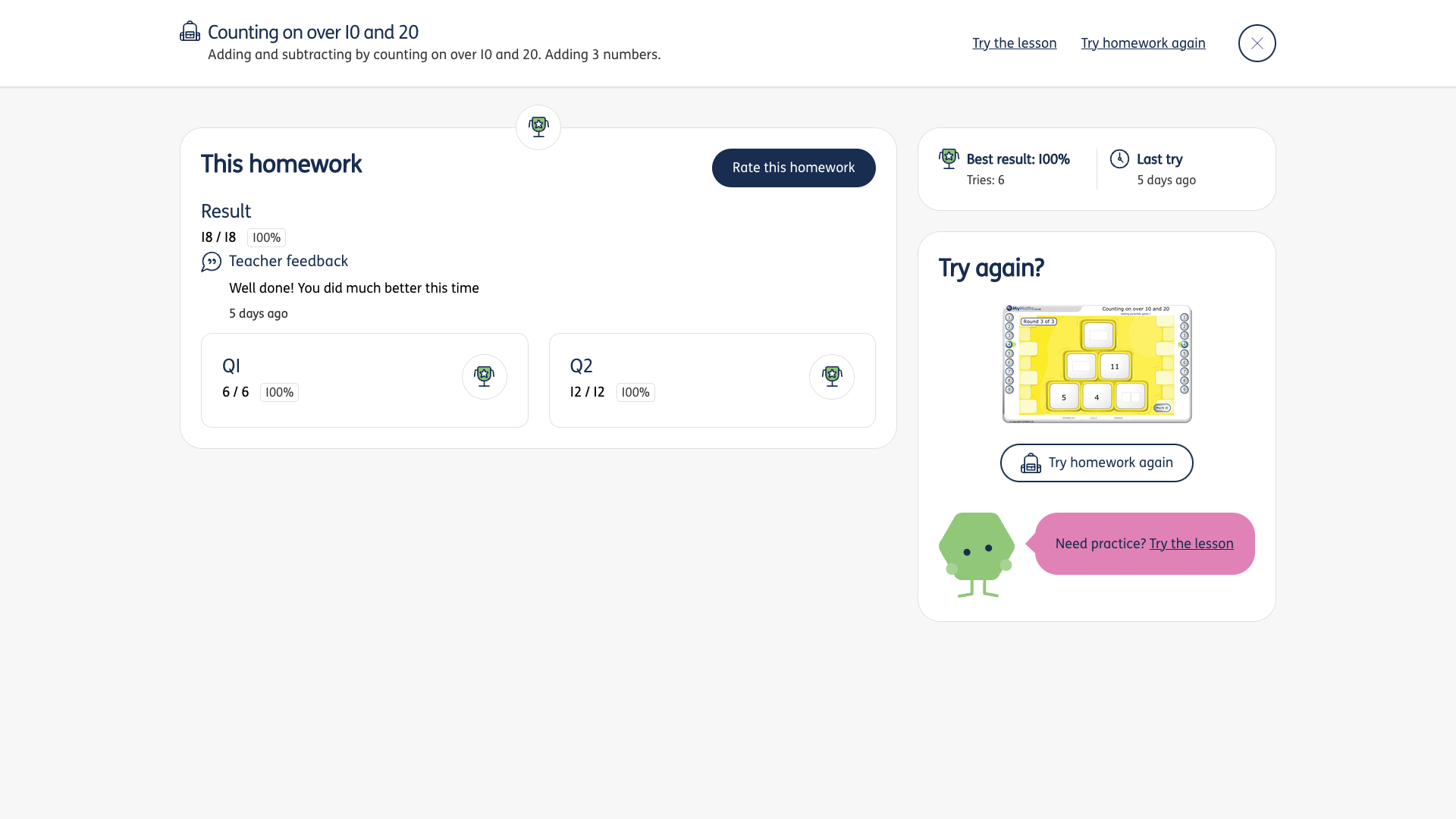
You can then either try the homework task again, or choose to rate the homework using the Rate it button. This allows you to give feedback to your teacher on how hard or easy you found your homework.