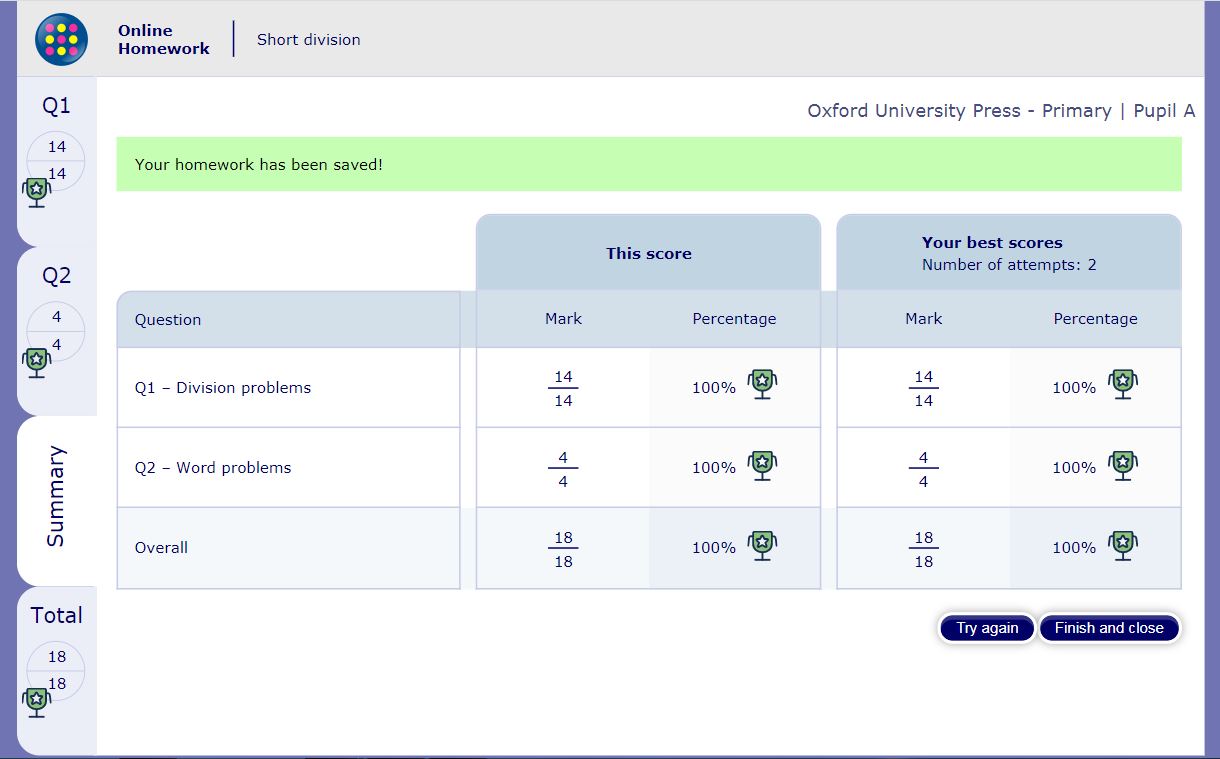Log in to MyMaths using your school username and password.
Use your own username and password to log in to My Portal.
Click on a homework task to open it. You can revise the lesson first or just do the homework task.
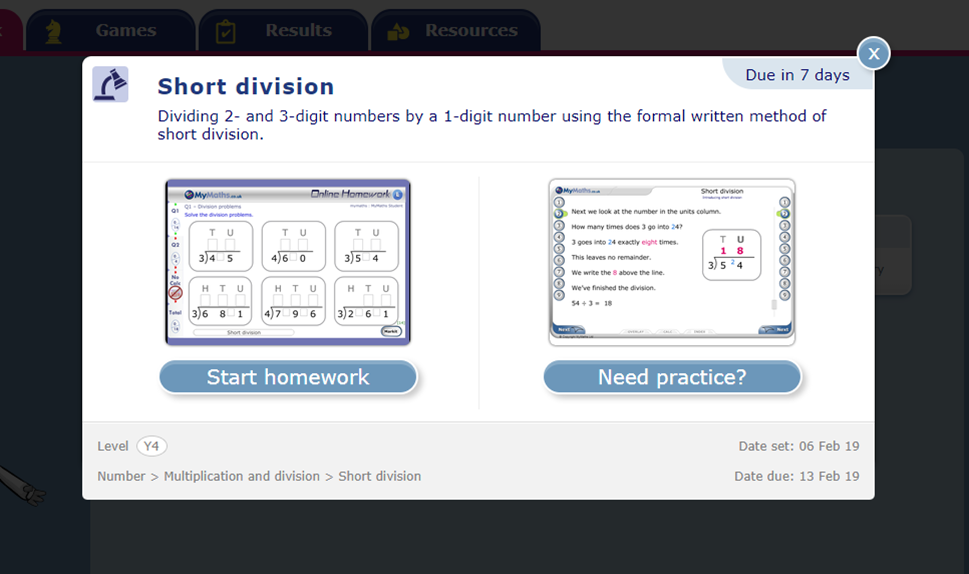
Each homework has 2 pages. Once you have answered all of the questions on one page, click Mark it.

MyMaths will mark the page for you. Complete both pages.
After completing both pages, you will see the screen below.
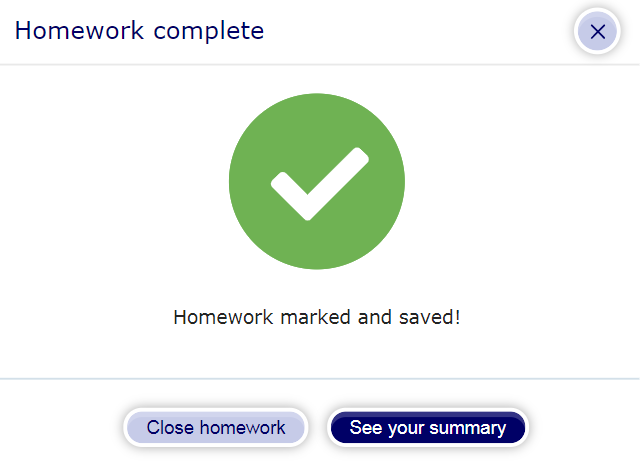
You can click on See your summary to see your scores and/or Try again. Or you can Close homework to go back to your My Portal page.