When you open a homework or activity on MyMaths you will see a Save button in the top right hand side of the screen.
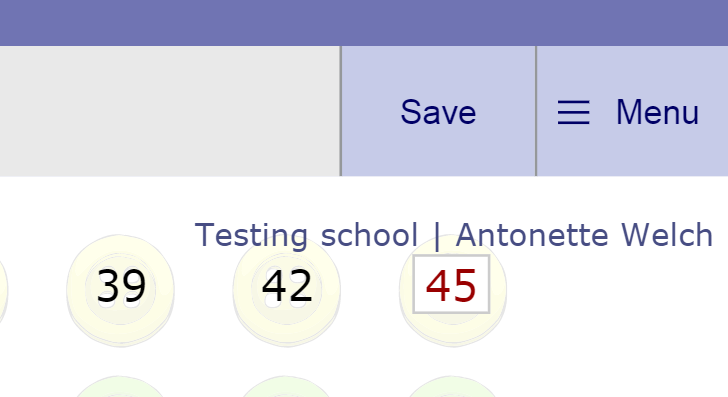
Clicking on this button will save any answers you complete for up to two weeks.
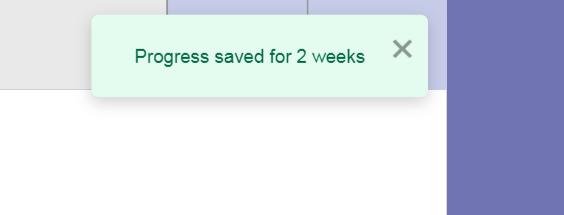
Within those two weeks you can return to the activity at any time and can choose to continue the work you have started.
So, if you start a homework activity on a Monday, you can return to the same activity the next day and your previous work will have been saved.
You can also choose to restart the activity again. Restarting the activity will clear any previously saved answers and provide a fresh set of questions for you to complete.
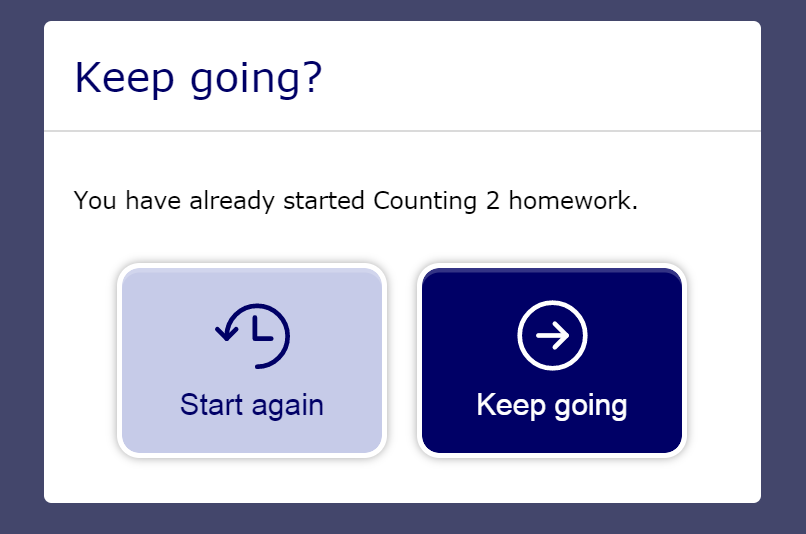
You will still need to click on Mark it once you complete your homework so your final marks are sent to their teachers.

