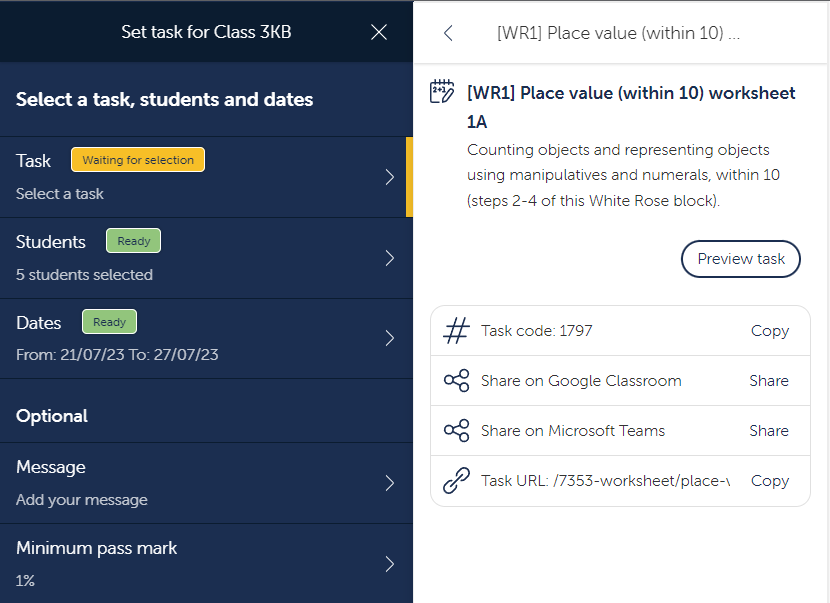You can set MyMaths tasks to your students in Google Classroom and Microsoft Teams from within the Teacher Dashboard area of MyMaths.
First, log in to the Teacher Dashboard. Press the ‘Allocation’ button at the top to enter the ‘Allocation area’. From there, click the checkbox to select your class and click the ‘Set task’ button.
When you are selecting a specific task, you will be presented with several options for sharing the task:
- You can copy the four-digit task code, which can be used in the search bar of the MyMaths library.
- You can share the task on Google Classroom.
- You can share the task on Microsoft Teams.
- You can copy a direct URL to the task.