We’re here to support you – wherever you teach. You can find advice and tools below to help you and your students should your school be affected by Coronavirus.
The DfE have released a list of remote education expectations for schools in England. Please click here to see how MyMaths meets these requirements.
User management

Adding students and creating classes
Use the Teacher Dashboard to add new students and create classes.

Creating parent letters and emails
Create letters and emails to send to parents, carers or students. These are an easy way to communicate student login details.

Resetting passwords
You can reset individual students’ passwords through the Admin tab in the Teacher Dashboard.

Messaging students
Send messages to your students in the Results tab of the Teacher Dashboard. (Available for Secondary MyMaths only).
Resources and homework

Curriculum Selector
Use the Curriculum Selector tool to display MyMaths resources in accordance with your chosen curriculum.

Homework
Set homework to your students and use the reporting tools to track their progress. You can also share tasks with students in Google Classroom and Microsoft Teams.
Further support

YouTube playlist
Find quick hints and tips on our YouTube channel.

Book a support call
Book a call with a member of our team who will be able to answer any questions you may have about MyMaths.

Technical support
Ensure that you have all the necessary tools and settings to access the MyMaths website. Remember to pass this information on to parents.
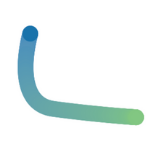
Need more support?
We’re here to support you – wherever you teach, wherever you learn – Please contact your local rep to find out how we can help.

