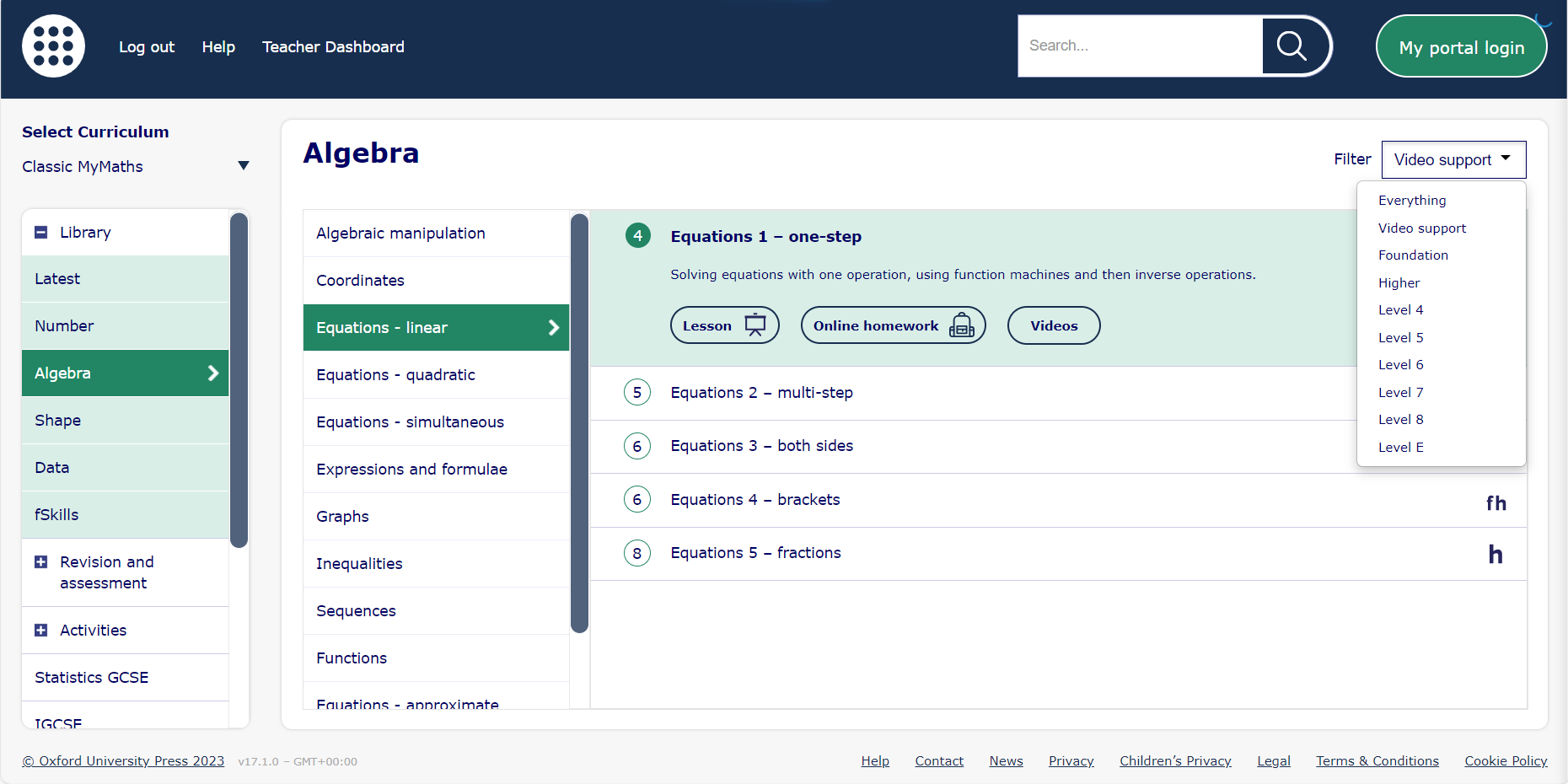Some MyMaths homework tasks contain embedded video support. These videos make it easy for students to get the help they need as they work through their homework. All homework tasks also contain a link to the matching lesson.
You can see how students access video support here:
All videos can also be viewed directly from the Library, before you sign in to the Teacher Dashboard. Select the Video support filter in the dropdown to the right of the Library screen. This will show you just the resources that have video available. In each of these resources you can use the Videos button to access a menu of relevant videos and navigate through to the video you want to watch.