Sometimes you may want to refer your students to a piece of MyMaths content that you don’t want to assign to them. A quick way to do this is to tell them the 4-digit Legacy ID code. Once your students have the code they can type it into the search bar to filter by the relevant content.
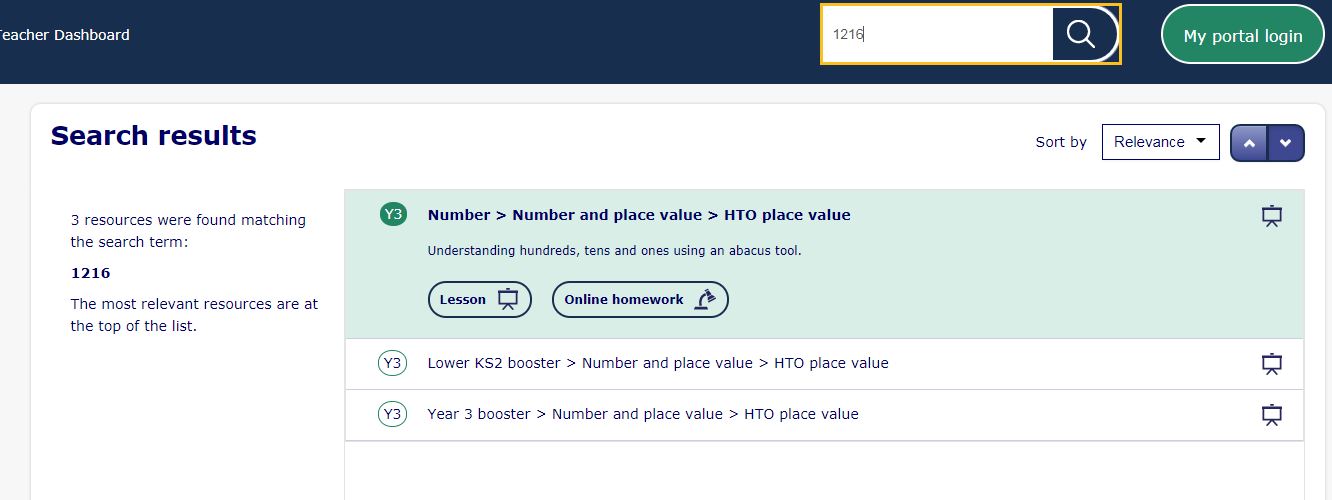
We have put together some documents to help you identify pieces of content by their ID codes. Please note that these are not exhaustive lists of all the content on MyMaths.
- Download the support document for primary schools. Please note the content in this document is arranged by the National Curriculum (Eng) view.
- Access the support document for secondary schools. Please note the content in this document is arranged by the Classic MyMaths view.

